Visual Studio 2011 is the next iteration to Microsoft’s esteemed development platform. It provides a range of tools to help the users develop almost any type of applications ranging from offline applications to server applications requiring online connectivity. Visual Studio has always been the leader when it comes to application development, and the upcoming version proposes to improve it even further. So without further ado, lets look at some of the features the newest version stands to offer.
- Metro Application Development Support
This is by far the most important and anticipated feature of Visual Studio 2011. It provides support for Windows 8 specific Metro UI applications which can be built as extensions to the current applications. It includes a set of templates that can help you create Metro style apps using JavaScript, Vb, C# and C++. It also allows you to seamlessly redesign your app by simply opening it from Visual Studio and then changing the style using JavaScript. This can be achieved using a new feature called Expression Blend. This feature allows you to run your applications as live apps rather than static layouts. Hence, you can control the design of the application as it runs in real time. This is especially useful given the dynamic nature of HTML.
- Game design enhancements
Many tools to enhance the game design process have been integrated into Visual Studio 2011. It comes packed with a slew of visual design, development, and debugging tools, which greatly improve upon the game design experience. It also allows you to design 2d/3d games and Metro UI apps.
- Code enhancement and Re-usability tools
Visual Studio has always sought to improve the quality of code by refactoring it. This is taken a step further in Visual Studio 2011. Now, instead of being purely developer dependent, Visual Studio will scan the logic of the code developed by you and try and factor the code into methods which can be user later in the program. And this is done not just by scanning through identical blocks of code; Visual Studio searches for semantically similar blocks based on heuristics developed by Microsoft Research.
- Reviewing Code
Visual Studio 2011 works in collaboration with Team Foundation Server to provide application life-cycle management. Code can be reviewed in Visual Studio 2011 in collaboration with developers with the help of team viewer.
Exploratory Testing is a new feature of Visual Studio 2011 which lets the user perform testing operation without any formal test planning. No need to write test cases or create a test plan now; testing can begin straight away. Each time a test is performed, a full log of the test scan is recorded. This tool also allows the user to generate a bug list, which records all the bugs encountered during testing. After testing is complete, the user can view the test result in the Microsoft test manager and review the test scan and take a further course of action.
- Other Features you’ll see in the 2011 version
In addition to the aforementioned features, Visual Studio 2011 also has the following benefits over its predecessors,
- Support for development of cloud computing applications.
- Solid integration with HTML 5 and CSS3.
- ASP.Net MVC4.
- It includes a new template for mobile development which makes mobile development easier and more efficient.
- New and more improved version of JavaScript to make the programmers life even easier.
- New profile which lets the user choose between building the application and publishing it.
- Visual Studio 2011 now supports web socket protocol which helps in server to client data transfer. It has support for both ASP.net 5 and IIS 8, so that we can easily read and write data into a socket object.
PS: The Beta versions have been out quite since a while and you can get them from Microsoft’s website.
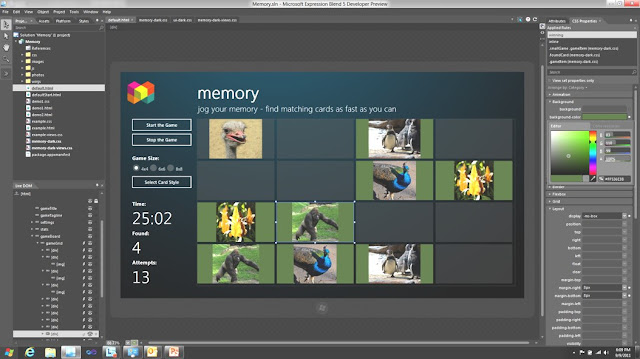


















0 comments:
Post a Comment